- Download Anaconda for Windows by using the link https://www.continuum.io/downloads
- Install the downloded Anconda. It installs all the required packages for Scikit Learn including
Python, NumPy, SciPy, scikit-learnand many more for us. Choose specific installation directory before installing.Ex: C:\Continuum\Anaconda3 OptionalDownload and install the pycharm IDE for python https://www.jetbrains.com/pycharm/download/#section=windows- Open pycharm IDE and set python interpreter as our Anaconda3 directory.
C:\Continuum\Anaconda3\python - Create new python project and write below statement which should not throw the error saying that sk-learn is not available.
import sklearn
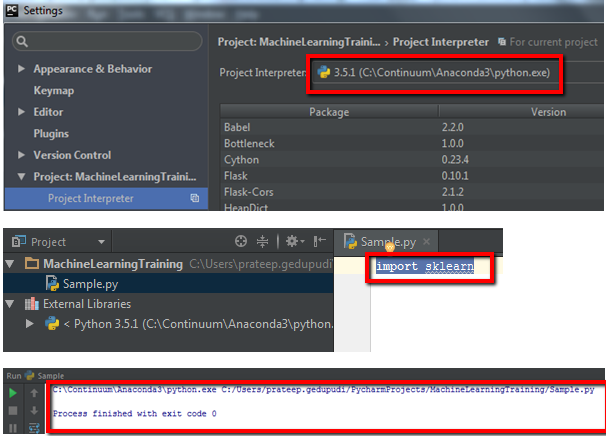
**We can get started on Machine Learning after above steps with pretty easy course from below Google Developers youtube play list almost with out any prerequisites.* *